Saved Searches
Save time with Saved Searches
What is Saved Search?
Search queries can be built using our Vehicle Finder, by applying different filters to a search such as make, model, write-off category and auction location, as well as many more filter options. This search query can then be saved for quick use, meaning that you don’t need to manually enter the search filters every time you want to run the same vehicle search.
Why should I use Saved Search?
Saved Searches could be perfect for you if;
- You specialise in a certain type of car, such as specific makes/models or body types.
- You're a breaker buyer and interested in Category B or alternatively do not have a breaker’s licence and cannot buy Category Bs.
- Would like a to view large volumes of specific vehicle types rather than browsing singular listings.
How do I use Saved Search?
- Login to Copart and visit the vehicle search page
- Input various filters to find you perfect car(s)
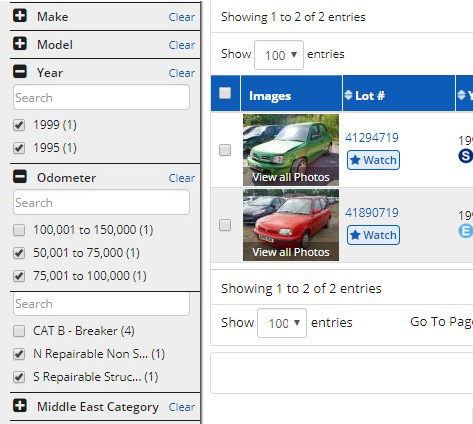
- When the search results have appeared, click Save Search, just underneath the search bar.

- Give this search a name, and then click "Save".
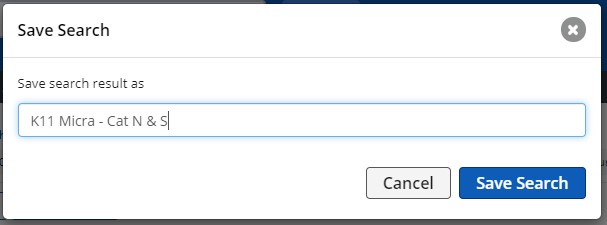
- To view your saved searches, hover over the ‘Find Vehicles’ Menu button, and click ‘Saved Searches’.
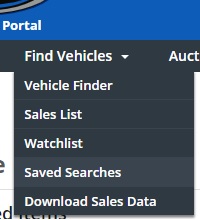
- Your saved searches will then appear, find the one you want and click the ‘Search’ button.
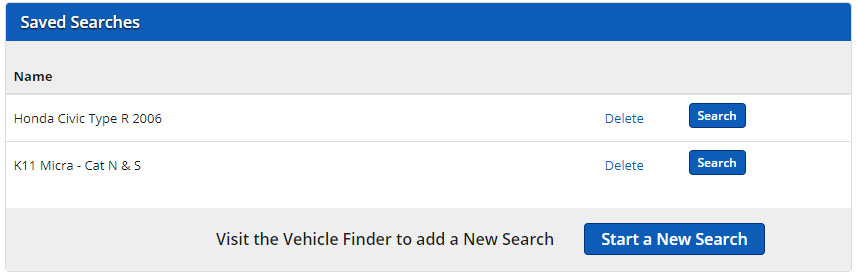
- It is possible to add up to 20 saved searches, and these can be as specific or vague as you would like, the feature is totally built to suit your needs.