
Published: 09/03/2022

Bidding at one of our auctions can be an exhilarating experience. You start with an initial dream of that perfect project, rush to our Vehicle Finder, and scour our yards looking for that perfect vehicle.
If you are new to Copart auctions, the vehicle information page might be somewhat of a sensory overload. We hope that this guide will help you feel more comfortable making your first bid on your perfect project.
1. Know your auction lingo
There’s a range of different logos, words, and symbols on the dashboard that many don’t recognise.
One commonly misunderstood logo is the Polygon logo. The Polygon Decontamination Service (UK Patent No.2472429) uses industry leading restoration technologies to decontaminate fire & water damaged vehicles. This process improves the quality of salvage and ensures completed vehicles are in line with relevant environmental health standards.
Extra tip: Check the “Highlights” section on the dashboard to familiarise yourself with these icons.
2. Do your research
We thoroughly inspect vehicles as they come in. Insurers use our reports to help them designate a category to each vehicle. The most important of these are Category B, S and N vehicles.
There are several things you can do to make sure you don’t get into hot water, and if you’re concerned about buying an accident damaged vehicle, now’s your chance to find out the status of it.
Extra tip: Should you want further data, consider our affordable 62+ point report.
3. View the vehicle beforehand
Our Virtual Vehicle Viewing service allows you to check the running status of the vehicle. We try to be as accurate as we can with the information we provide on our website, but nothing beats looking at the vehicle in real time.
Extra tip: We recommend that you use the DVLA government website as well. You can check the government MOT checker here.

4. Understand the bidding process
Bidding is open to all active Copart Members. After you find the vehicle you want, and complete your additional research, it’s time to start bidding. If you’re new to Copart, you might wonder how bidding works, so we’ve broken down the different types of bids:
Preliminary bids:
With a preliminary bid, you can enter your maximum bid for a vehicle prior to the auction. If you place the highest pre-bid, our VB3 BID4U technology will place incremental bids on your behalf during the live auction.
You simply enter a preliminary bid representing the maximum price you are willing to pay for a Lot and BID4U will bid on your behalf up to your maximum bid during both the Preliminary Bidding Period and the Virtual Sale.
Extra tip: If no other bidder submits a higher bid, then the system will stop bidding further. An important thing to remember is that the bid increment checkbox is selected by default, and if there is a tie between a pre-bid and a live bid, the live bidder will win the lot.
Minimum bids:
A minimum bid is an amount of money that is the minimum a seller wants to sell the vehicle for.
Extra tip: If the minimum bid is not surpassed during the virtual auction, the Seller has until 5:00pm (GMT) two business day after the sale to accept the bid.
Counter bids:
If a vehicle is sold under the minimum bid, the seller can counter the highest bid. The highest bidder can then choose to accept, decline, or even respond with their own Counter Bid.
Sellers who have placed a Minimum Bid or Bid to Be Approved on a vehicle can directly Counter Bid the high bidder after the sale ends.
Extra tip: If you win an auction below the minimum bid/reserve, check the sales status of the vehicle regularly for the next two working days before spending your money elsewhere.
Pure Sale:
A pure sale vehicle has no minimum bid or reserve price. Whatever the bid may be, it will be awarded to the highest bidder.
Extra tip: You can correct a mistyped bid using the button below, but you can only correct it to above or equal to the current bid value on the vehicle. Remember, all bids are final as is – so make sure you double check your bid!
On Approval:
The seller has reserved the right to approve the bid. They have up to two full working day to do this.
Extra tip: As mentioned, the highest bidder is obliged to purchase the vehicle if they approve the bid within this time period, so don’t spend your money elsewhere!
5. Factor in your fees
Use the bid calculator to approximate how much you will be spending on a car after winning, including the standard fees, and you should use it before the auction starts.
Extra tip: There are standard fees that apply to almost every bid that we receive, but there is one that only applies to a few – the VAT charge. Tick the box if it applies to your vehicle to get the most accurate information.
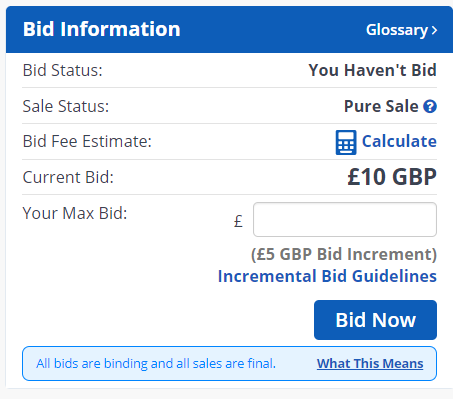
6. Maximise your options
On the Vehicle Finder, use the ‘Compare’ tool on the search results page. It can help you determine which vehicle is right for you.
You can compare multiple vehicles at the same time, allowing you to see the information of each car simultaneously. For example, there are two cars, but one is further away, incurring more delivery charges.
Extra tip: To activate the ‘Compare’ button, you need to select at least two vehicles up for auction.
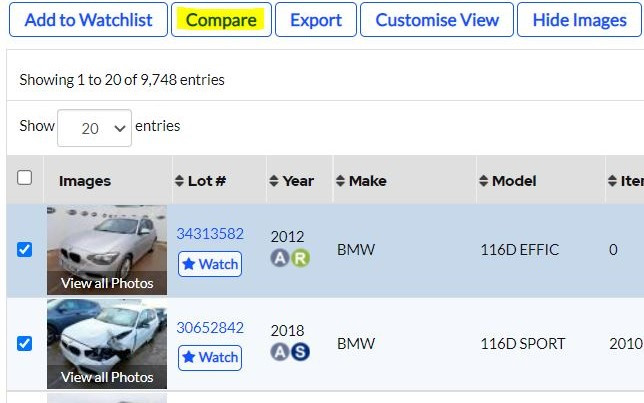
7. Study the ‘Highlights’
The Vehicle Highlights section is used to give you information relevant to the vehicle, including any checks that have been performed, or even if we are advertising the vehicle on our “featured vehicles” page.
This section makes use of icons to explain this. When viewing the ‘Vehicle Highlights’ on the information page, click on each one to ensure you understand the status of the vehicle. There are several different sales statuses and icons, for which there is a guide on the Support Centre here.
Extra tip: when you click on the “Engine Start Programme” and the “Run and Drive” section it shows you that the vehicle was checked at the time of arrival. This does not necessarily mean that it is the same now.
8. Keep track of multiple vehicles at once
This page shows you how to make use of our “Watchlist” feature. At the top on the right-hand side of the dashboard, you can see the “Watch” button, with a star next to it. This will help you track your bids, including whether you are winning it, or have been outbid.
Extra tip: Use the watchlist to plan your future bids – emails can be sent to you to remind you when a vehicle is coming up for auction.
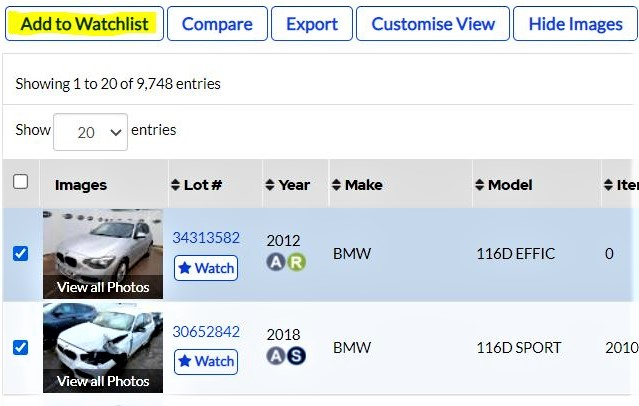
9. Always check the additional information
These sections have lots of useful information. If we receive any new information about a vehicle after it goes onto the site, it will go in the “additional information” section.
Extra tip: Please note, if you need a V5C, check the V5 Notes section of each Lot Details page to see if one can be provided.
10. Read the small print
Remember – all vehicles sold at Copart UK auctions are trade sale purchases. This means that you are bidding as though you are a trader, not a consumer. Traders often purchase vehicles from each other based on their customer demands, and different purchasing rules apply.
In effect, this means that there are no warranties available, and no statutory rights apply to the purchase of our vehicles.
Extra tip: visit our full T&Cs for more information.
The Member Support Centre contains many frequently asked questions. If your question isn’t there, you can always call our Member Services team for help on 01234 765459.
Popular Topics
- Copart's Expanding Network with More Auctions and More Vehicles
Copart has recently announced a significant enhancement to...
- Member Success Stories – Eddie's VW Polo
Hey car enthusiasts! Today, we're diving into the world of vehicle revival...
- Practical Picks: Affordable Cars with Low Maintenance Costs
Why low car maintenance costs matter...
- Copart UK's Top Four Favourite Cars to Modify
Rev your engines and buckle up because today, we're diving headfirst into the world of car mods...
- Winter Wonders: Car Restoration Projects
As winter blankets the British landscape, petrolheads across the nation gear up for a season of precision and passion...
- Member Success Stories – Porsche 911
In our exciting new series showcasing the incredible car restorations...
